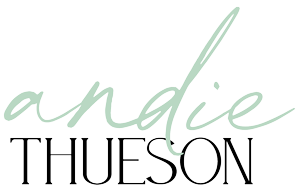How To Prevent Eye Strain
This post is brought to you by OttLite Wellness Series, but opinions expressed are 100% my own.
3 out of 4 Americans suffer daily from eye strain. Paying attention and modifying your work environment, can make the difference and help protect your eyes.
Can you believe it is almost time for the kiddos to head back to school?! This summer has flown by and at the same time it seems like it has stretched on forever…
Ha, ha, I guess that is what you get when you move into a new neighborhood in the middle of the summer and your kids have not yet had a chance to make some friends. So I’ve become Mom, the entertainer.
I love being a mom and parts of me are savoring this time when they really do want to hang out with me ALL the dang day long. Because I know that soon enough I won’t be able to pay them to hang out with me.
With school right around the corner, I thought I would shed some light on how to keep your eyes and your kiddos eyes healthy this coming school year. With more and more time dedicated to computer time after school, helping to protect eyes from fatigue and strain is imperative.
Three out of four Americans suffer daily from eye strain. But paying attention and modifying your work environment, especially your lightning, can make all the difference.
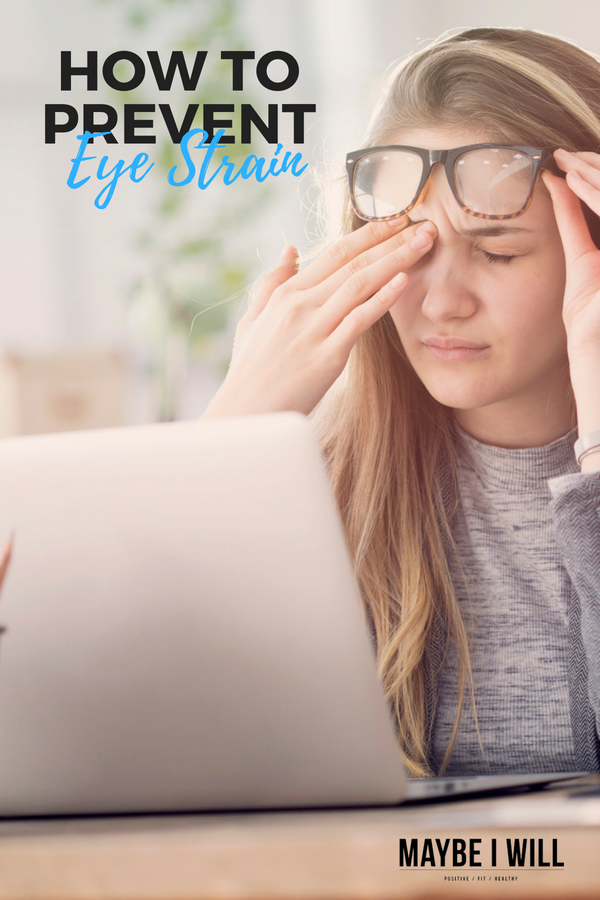
- Lower the Glare: Glare from a computer screen can cause eye strain so consider an anti-glare screen. Also, make sure windows are covered to ensure you are not getting glare from outside light.
- Upgrade Your Display: Opt for an LCD screen { liquid crystal display}. LCD screens are easier on the eyes and usually have an anti-reflective surface.
- Adjust Your Computer Settings: some minor tweaks here can really make a big difference in your eye comfort–
- Brightness. Adjust the brightness of the display so it’s approximately the same as the brightness of your surrounding workstation. As a test, look at the white background of this web page. If it looks like a light source, it’s too bright. If it seems dull and gray it may be too dark.
- Text size and contrast. Adjust the text size and contrast for comfort, especially when reading or composing long documents. Usually black print on a white background is the best combination for comfort.
- Color Temperature. This is a technical term used to describe the spectrum of visible light emitted by a color display. Blue light is a short-wavelength visible light that is associated with more eye strain than longer wavelength hues such as orange and red. Reducing the color temperature of your display lowers the amount of blue light emitted by that color display for better long-term viewing comfort.
- Blink More Often: As crazy as it sounds blinking is super important when working at a computer since blinking helps to moisten your eyes to prevent dryness and irritation. When working at a computer we tend to blink less frequently, typically about one-third as often than we normally would. So teach your kiddos and yourself to be blinkers. Well at least while sitting at the computer, not so much in family photos.
- Exercise Your Eyes: Of course, exercise of some sort would be on here! Ha! To reduce your risk of tiring your eyes by constantly focusing on your screen, look away from your computer at least every 20 minutes and gaze at a distant object (at least 20 feet away) for at least 20 seconds. Think of it as the “20-20-20” rule. Looking far away relaxes the focusing muscle inside the eye to reduce fatigue. All wins, my friends!
- Take a Break: Every so often getting up and walking around in order to rest your eyes is good! It will also provide you and your kids with a bit of a mental break as well, helping you to come back and be more focused!

- Proper Lighting: Having the right kind of light near your computer like an OttLite wellness series lamp can help reduce eye fatigue by 51% and deliver the closest thing to natural daylight. You’ll notice the difference immediately. I recently received one and as a person who spends a LARGE amount of her time camped in front of a computer screen it really does make a huge difference. I have noticed I don’t have nearly as many headaches at the end of my day as I use to have without my OttLite.
The OttLite Wellness Series is the healthiest light you can buy and the only lamp on the market specifically designed with your eye health in mind. Plus they are super stylish and can accommodate any personal style.

This is my workstation and my newest addition to my OttLite! I love having it! It is fully adjustable and is also a touch style with four levels of brightness. Truth be told I was a little skeptic if a lamp would make THAT much of a difference. But I can honestly say that it has for me. My kids seem to really enjoy having it as well and think that it has been helping them as well.
Just remember to make your eyes a priority and make sure you are working to protect them from fatigue and strain – over time these small adjustments and investments in proper equipment can make a difference. So take care and protect those eyes of yours!